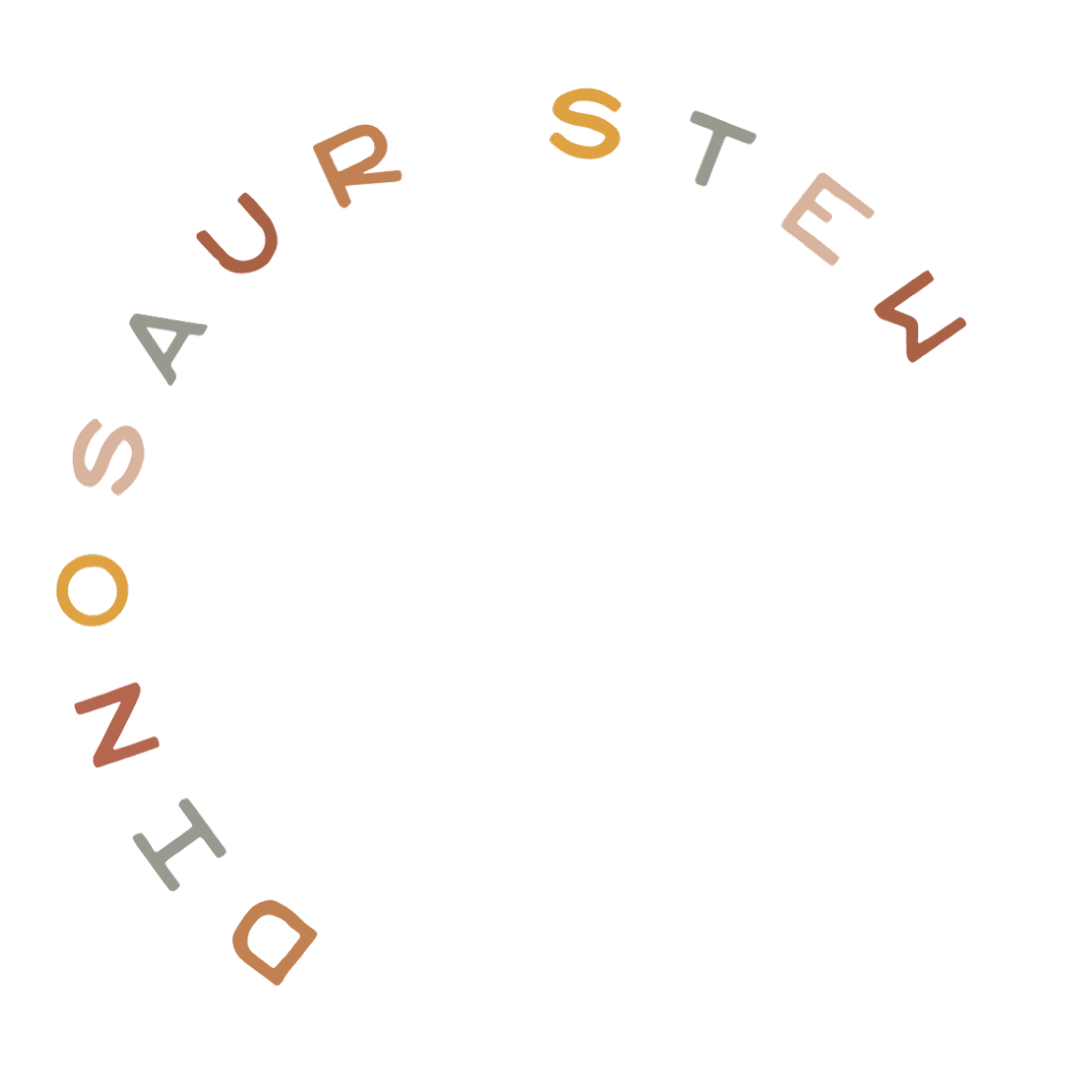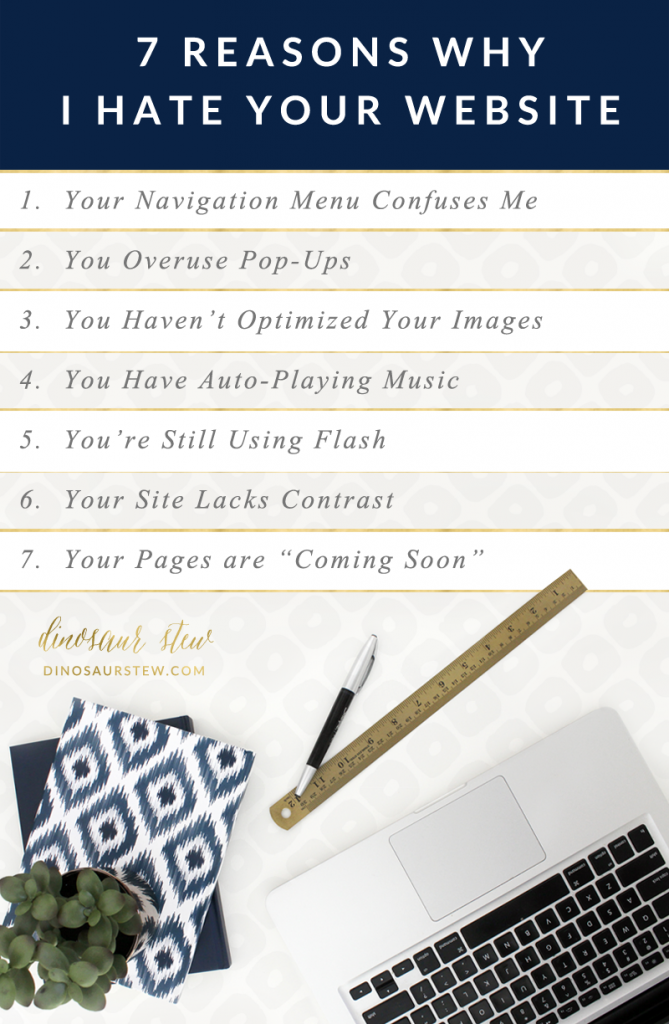
Okay, so maybe “hate” is a strong word, but it got your attention, didn’t it? I’ve been building websites since like, 2003. I’ve seen the good, the bad, and the ugly. Sometimes, I have clients who will request the bad and the ugly, and I cringe every time. Keep reading for more details on my biggest web design pet peeves and how you can avoid them!
1. Your Navigation Menu Confuses Me
Navigation is, of course, one of the most important parts of your website, because it helps the visitor explore the rest of your site. Don’t make it difficult for them. Make sure your navigation is easy to find and obvious. Just the other day, I visited a website that only used icons, no text, as their navigation menu. Imagine going to a website and seeing this:

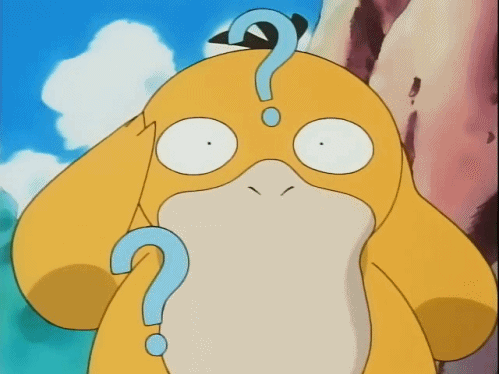
You want visitors, don’t you? You want them to look at your pages, right? Then make it easy for them to find what they’re looking for.
Pro Tip: Use basic, easy to understand language for navigation menu items. Don’t use words or phrases that are similar, e.g. “Learn More” and “Get the Facts”.
Pro Tip 2: Please always include a ‘Home’ link that takes visitors back to the main page of your website. Not everyone is super savvy and can find it on their own.
2. You Overuse Pop-Ups
I personally despise pop-ups (e.g. the infamous “JOIN MY NEWSLETTER RIGHT NOW OR DIE” pop-up) and I still haven’t implemented any here on Dinosaur Stew. That being said, pop-ups might be okay if they’re done right. My biggest tip: most pop-up plugins have settings that allow you to a) control how often the pop-up is displayed, and b) how quickly it shows up. Use this feature. There is nothing worse than seeing the same. dang. pop-up. every time I visit your site. And make sure the pop-up isn’t displayed like, three seconds after your site loads. I didn’t even get a chance to check your website out…why would I give you my email?
Pro Tip: Utilize the frequency and time delay settings on your pop-up plugin so you don’t overwhelm visitors.
3. You Haven’t Optimized Your Images
Waiting forever and a day for your website to load is not cool. To some degree, you don’t have control over how fast your site loads (for example, you can’t control the speed of a visitor’s internet connection; you might not have the budget to upgrade your site to a faster hosting server), so you’ve gotta make sure you optimize where you can. Optimizing your images is a major must-do.

Pro Tip: Limit the amount of images that load on any given page. If you typically add 8-10 pictures to a blog post, and you have 10 of your most recent blog posts displaying their full content on your blog page, that means 80-100 images have to load all at once. That’s a lot.
Pro Tip #2: Make sure you are both resizing AND optimizing your images for web before you upload to your website. If you’re not sure how to do this, we’ve got a video tutorial on how to batch resize photos for Mac on our tutorials page, and a blog post on how to compress your images as well.
4. You Have Auto-Playing Music
No. Just no. This is the worst. I know some website owners feel it adds to the amm-bee-ahhhnce of the place, but most visitors think it’s annoying. I’m usually listening to my own music when I’m online, anyway, and I’m going to be pretty peeved if your website music overpowers my amazing late 90’s nostalgia playlist.

Just get rid of the auto-playing music because I just want to tell you that I’ve had enough. It might sound crazy, but it ain’t no lie. I will say Bye Bye Bye to your website if you don’t. Still not convinced? Here are 10 solid reasons why you should think twice before adding it to your website.
Pro Tip: GET RID OF THE AUTO-PLAYING MUSIC.
5. You’re Still Using Flash
Yes, folks, believe it or not, Flash websites do still exist. (If you don’t know what Flash is, God bless your soul.) Reasons why they shouldn’t: 1) Apple devices like iPads and iPhones can’t read Flash. 2) Flash websites are not SEO friendly because Google can’t read Flash websites like it can a normal site. 3) They’re typically slower than a “normal” website. 4) Flash websites don’t have actual URLs for different pages. Let’s say I want to get to your contact page. I have to start from the very beginning to get there. 5) In my opinion, Flash websites are very, very outdated, so my first impression is usually that the owner doesn’t care about their website. So why should a visitor?
Pro Tip: Stop using Flash. Build a WordPress site and use one of my themes. Rejoice.
6. Your Site Lacks Contrast
I see this a lot when people don’t bring in a professional for the job. The problem with having your friend’s sister’s cousin make you a site is that while they might technically be able to build you a website, they probably aren’t a designer. And so the color scheme that they use generally tends to be pretty bad. Here’s an example:
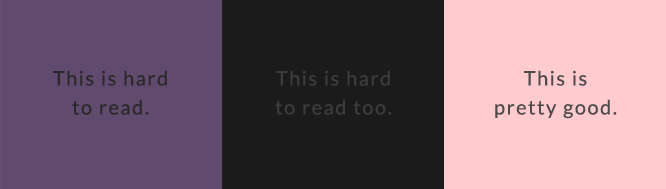
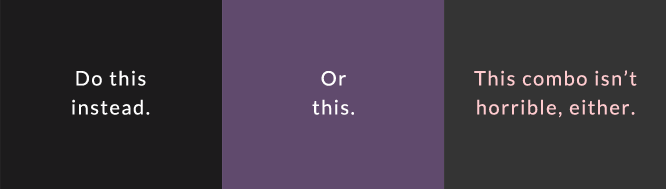
Pro Tip: If you don’t have an eye for design, consult with a professional designer (like me!) to help you.
7. You Have “Under Construction” Pages After You’ve Launched
Don’t get me wrong: if you’re still building your website and want to slap a “Coming Soon!” landing page up while you work so your visitors can’t see the construction zone, that’s totally fine. But what if, for example, you’re here on Dinosaur Stew and you click on the “Color Palettes” link in the navigation menu. When you click that link, you’re expecting to see a bunch of gorgeous color schemes to inspire you for your next design project. What if, instead of those gorgeous color schemes, you just saw this:
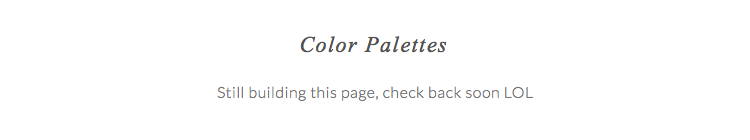
Wouldn’t you be at least a little irritated? Yeah.
Pro Tip: If you have a page on your website that you’re still working on, don’t publish it. Only make it public and add it to the menu after it’s ready to go.
What About Your Website?
Does your website include any of my seven web design pet peeves? It’s okay, we’ve all been there and all of these can easily be remedied! If you feel your site needs a little extra TLC and would like a FREE professional website consultation, we’ve got a few spaces left! Click here for details.