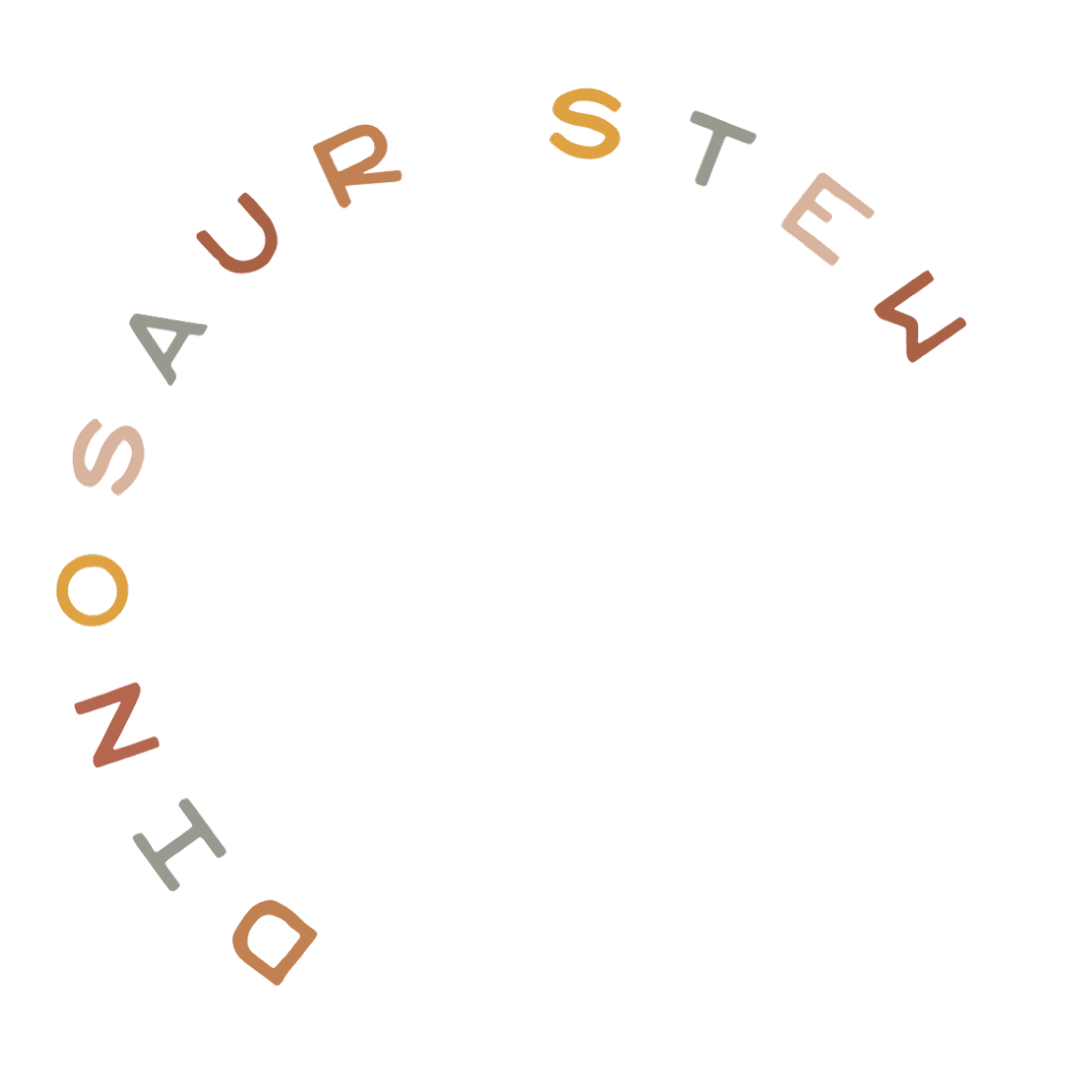Build An Effective “Contact Page” On Your Website
The contact page is an important stop on a lot of your customer/client’s journeys. Simply guessing at what content to put on it is a no-no.
Just think about how gosh dang important the contact page is.
It’s how people contact you about your awesome offering.
Maybe they have some questions before they buy. Maybe they’re looking to work with you and this is their first step to reaching out. Maybe they’ve worked with you before and are coming back because they have a new need that you can help them with.
Whatever it is, it’s important to recognize that the contact page is an important stop on some of your client’s journeys to buying whatever it is you’re offering. Getting this right or wrong can affect your pocketbook…and so it’s crucial to get it right!
Listen to the episode!
This article contains the written transcript from Episode 05: Contact Page Tips: Mistakes & Must-Haves of our Byte Sized Strategy podcast. Listen using the player below or through your favorite podcasting platform!
1. DON’T Forget To List Your Email Address
Sounds obvious, right? But how many websites have you been on that only have a contact form on their contact page? And how frustrated have you been because you just want to find a simple email address so you can email them directly?
SOME PEOPLE DON’T LIKE CONTACT FORMS.
There are a ton of reasons why some people don’t like using contact forms to communicate…
Personally, my biggest annoyance with contact forms is that I have no record of it. I’m a forgetful person and I send and receive so many emails a day, so I really rely on being able to go back into my “sent” folder and seeing what message I sent, when I sent it, and who I sent it to.
But with most contact forms on websites, there is no record on the sender’s end of what was sent. Sure, some companies may send an automated “Thank you for your message!” email right after you submit the contact form, but very rarely does that include the full message.
There’s also times when you need to send something but there’s no space to include it via the contact form. Recently I had to contact a website about a customer support related issue. I wanted to attach images to better explain the problem I was having. But, most contact forms, including this one, don’t allow images to be uploaded. So that can be an instance where a general contact form isn’t going to cut it.
In addition to that, some people are just skeptical of forms in general since it can be unclear where the info they’re asked to provide is being sent. They may be worried their email is going to be added to your marketing list against their will — doing this would be a huge no-no, by the way, but of course there are some unethical companies out there that do this and so people are wary!
Whatever the reason — the fact remains that there are some people who just don’t like contact forms, and so if that’s all you’ve got on your contact page, they may just opt out of contacting you all together. And that would be a tragedy.
So the simple fix: list your email address on your contact page for those who want to contact you directly.
If it applies to your business, you can also add a phone number.
2. DON’T Include Too Many Fields In Your Contact Form
Don’t ask for someone’s life story when they are filling out your contact form. The number of fields your form has matters. The more fields you have, the less likely people are to complete and submit the form. A lot of people will be viewing your website from mobile devices, and it can be a real pain to fill out a long form on a phone.
As we just discussed – people are skeptical, especially when it comes to the amount of information they share online. I consider myself a pretty private person, and so if I am forced to include my phone number or even my last name, I’m noping the heck out of there and am not going to be submitting that form (unless I’m REALLY into what they are selling…which I’ll be honest, is pretty rare).
Asking for a phone number seems intrusive, plus lots of us are millennials, right? We hate phone calls. I, for one, actively do what I can to avoid them. So there’s no way I’m going to willingly include my phone number on a form that may lead to someone actually *gasp* calling me. No thank you.
Also remember that the “contact” page is general. There are a variety of reasons why an individual may need to contact you. And so you should treat it like it’s a page for everyone.
Keep Your Contact Form Short And Sweet.
Some may disagree with me, but I always recommend a very general, short and sweet contact form.
Name, email, and message.
Maybe a dropdown with some choices for why they are contacting you (always remember to include “other”).
That’s it.
Even if you are a service-based business, and you are trying to get people to book your service or whatever it is, I do not recommend placing a long intake form or questionnaire on your contact page. Why? Because intake questions don’t apply to everyone and they’re going to turn other people off. If you’re a photographer and I just want to contact you about giving you a free website design or something, which probably wouldn’t happen but hey! This is just an example….if I’m trying to contact you for that reason, I am going to get frustrated if I’m forced to answer a bunch of questions on your form like how many people are going to be at my wedding and what venue it’s at.
3. DON’T Use The Word “Submit” For The Submit Button
This is just a little pro tip that I picked up YEARS ago. It’s always stuck with me, so I’m constantly yelling it from the rooftops.
Avoid using the word “submit” on the button that users click to send the form.
Why? The word “submit” has negative connotations…even if most of us don’t look at the word “submit” on a button and visibility recoil, I do think it can affect us somewhere deep down, where we aren’t quite aware, and make us feel icky.
But even if that is a load of malarkey, at best “submit” is a neutral word that could be replaced with an option that better describes the action the user is taking.
Consider “send” or “send message” instead of “submit”. It’s basically the same thing but not quite so negative.
4. DO Include Some Information About Your Office Hours And/Or When They Should Receive A Response Back
People don’t like the unknown…especially when they have a question that could be kinda pressing.
This is also a great way to cut down on the “did you receive my message???” follow up email and social media messages that people love sending.
BUT. If you do include your office hours and the average response time, try your dang hardest to actually adhere to these. It’s just not a good look when you say “all inquiries are responded to within 24 hours” and then the person doesn’t hear from you for a full week.
We actually get into expectations vs reality more in depth in another episode, but this is pretty basic stuff: never overpromise and underdeliver.
If you have a busy week or go on vacation or something, it’s super easy to go and edit your contact page and update it with your new response time or other info, too.
5. DO Send An Automated “Your Message Was Received!” Email
Another great way to cut down on the “did you receive my message???” emails is to set up an automated email that gets sent to the email address that submitted the form.
Not ALL websites are going to have this capability, but it is possible on most WordPress contact form plugins, or if you use a program like Dubsado, HoneyBook, that sort of thing to add in a form. To date, it’s not possible through Squarespace.
But if you do have the capability to set this up, I highly recommend it! It can be a nice touch point, that little extra somethin’ somethin’ that a lot of your competitors maybe aren’t doing.
You can keep it short and sweet: let them know when you’ll personally be responding to their message. If you’re more of a product based business, and people are likely going to be contacting you regarding a support issue, this can be a good place to link to your FAQ page or knowledgebase or whatever to help people find the answer to their question without waiting around for you.
6. DO Include Your Location…Even If It’s Just General
For most of us – no need to list full addresses since we aren’t brick and mortar and don’t want weirdos showing up knocking at our front porch.
Some people just like knowing where you’re based. It can also help people better understand when to expect a response from you since you may not be in their time zone. And on that note: remember to include your time zone if you are listing your office hours. We’re living in a global world, baby!
7. DO Include A FAQ Section Or A Link To It!
Whether you’re a product or service based business, this can be helpful.
If you’re a product based business, it’s super helpful to include a link to your “help” or “knowledgebase” page, or whatever you have set up, in case someone missed the link in your navigation bar or wherever you have it.
If you get a super common support question that people ask all the time, you can even address it big and bold right there on your contact page. For example, in 2020 here in the U.S., the US Postal Service was extremely crippled which led to a ton of delays in package delivery. Since a lot of businesses were getting “where’s my package???” inquiries, some of them added a sort of disclaimer right there on the contact page informing people that the U.S. was behind and packages were frequently arriving up to 2 weeks late.
If you’re a service based business, I would think about some questions people may naturally have when they are on the fence about reaching out to work with you. I have learned from analyzing heat maps and screen recordings that one of the top “FAQ” questions has to do with price, like “how much does a consultation cost?” Now, whether or not you want to list your pricing on your website or not is up for debate and that’s a topic for a whole other episode….I’m just giving you the info here and you can choose what you want to do with that!
8. DO Include Social Media Links
It’s totally fine to link to your social media profiles on the contact page. If you list them though, make sure you are actually active!
I could learn from myself on this one because I hate doing social media for myself and I have neglected my profiles in the past.
So link to your socials here, but if you have been dormant for a while OR have no content whatsoever on a certain social media profile, leave them off. Seems like common sense but I see a lot of people, especially those who are just starting out, who will register their social media profiles on ALL the platforms, link to all of them on their website, but they don’t upload a Youtube video for 2 years or something.
Only link to the ACTIVE accounts. You can always go back and add more links if you need to in the future!
To Recap…
To recap…always remember to list your email address in addition to the form, because not everyone likes contact forms! Contact forms can be A LOT, so remember to keep it simple and only include the fields you absolutely need to respond to their request. Instead of having it read “submit”, change the words on the contact form submit button to “send” or “send message” since those don’t have negative connotations like the word submit does.
On your contact page, consider including your office hours, active social media profiles, general location, time zone, and average response time so people know when they can expect to hear back from you. If the platform you’re using allows it, set up an autoresponder so anyone who sends in a contact form will get an email back right away. It’s a nice extra touch! You can use this email to link to some FAQ or a help/support page, but of course it’s better if you add those on the contact page itself, too.