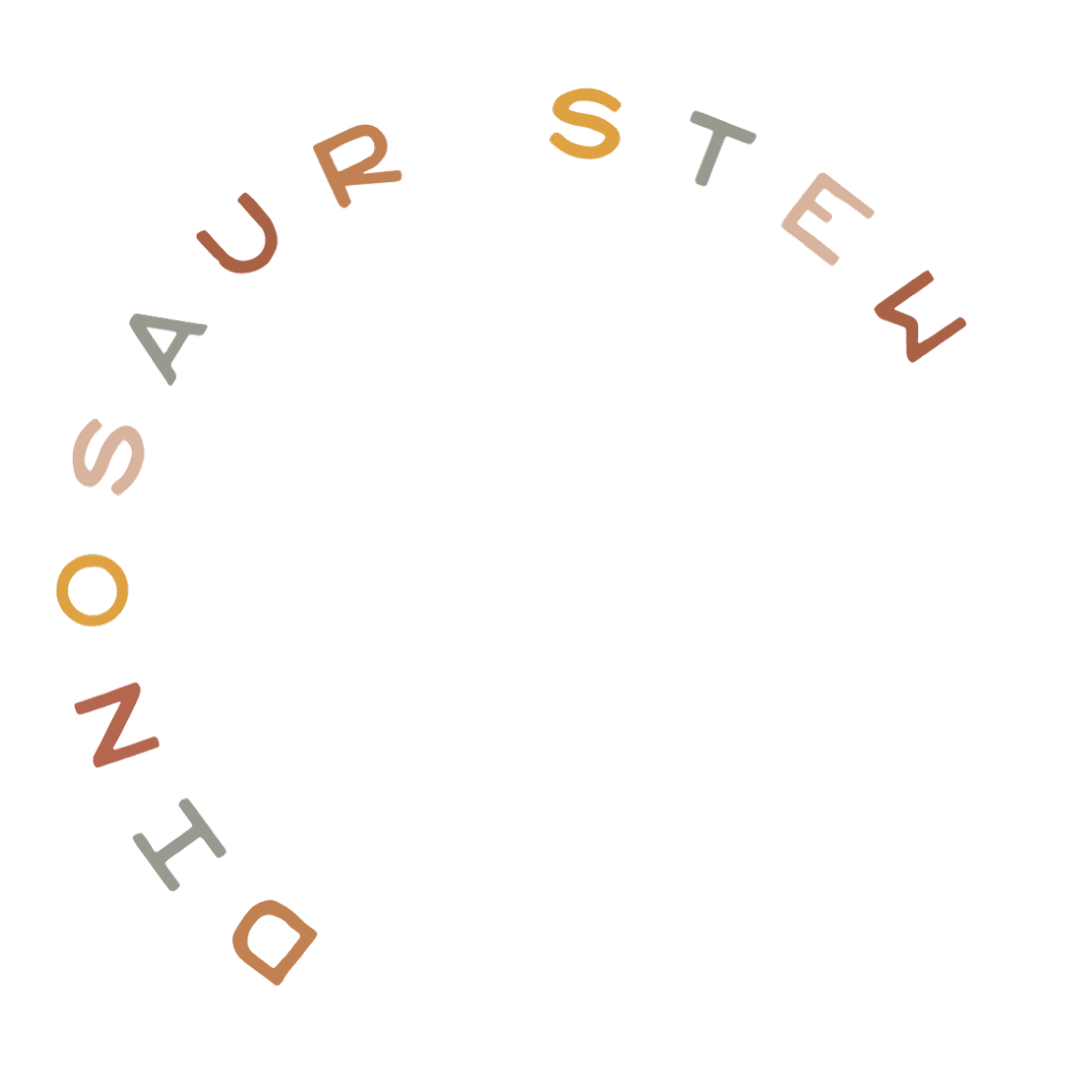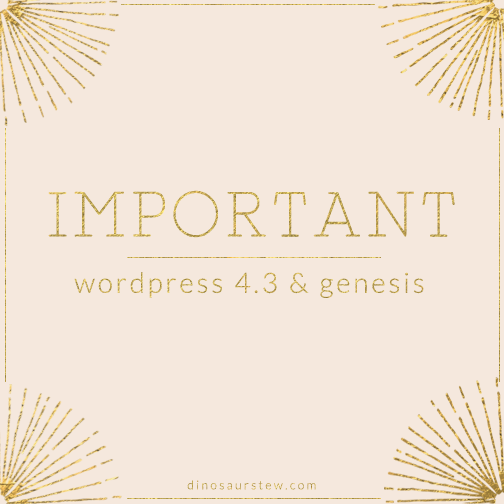
This is important for anyone running a Genesis child theme on a self-hosted WordPress site. All of our WordPress themes are built using Genesis, so if you’ve purchased a theme from us, listen up!
WordPress 4.3 is scheduled to be released sometime next week. You must update to Genesis 2.1.3 before upgrading to WordPress 4.3. If you don’t, you could lose some taxonomy term meta data, like certain SEO data or settings.
How To Update to Genesis 2.1.3
Updating Genesis is pretty easy, and if you keep up on your updates, you already know how to do this! I always recommend backing up your site before you update anything, so make sure you’ve done that before you complete these steps.
1. Click the “upgrade now” link in the update notification at the top of the WordPress dashboard page. It looks like this:

2. Confirm the upgrade.
3. Once it has been installed, click the link to complete the upgrade.
4. That’s it!
I don’t see an update available for Genesis…?!?!?
Genesis 2.1.3 was just released a few days ago. If you don’t have the update available, you should shortly. Updates don’t always appear at the same time for everyone. Keep an eye out for when it does show up and update as soon as it appears!