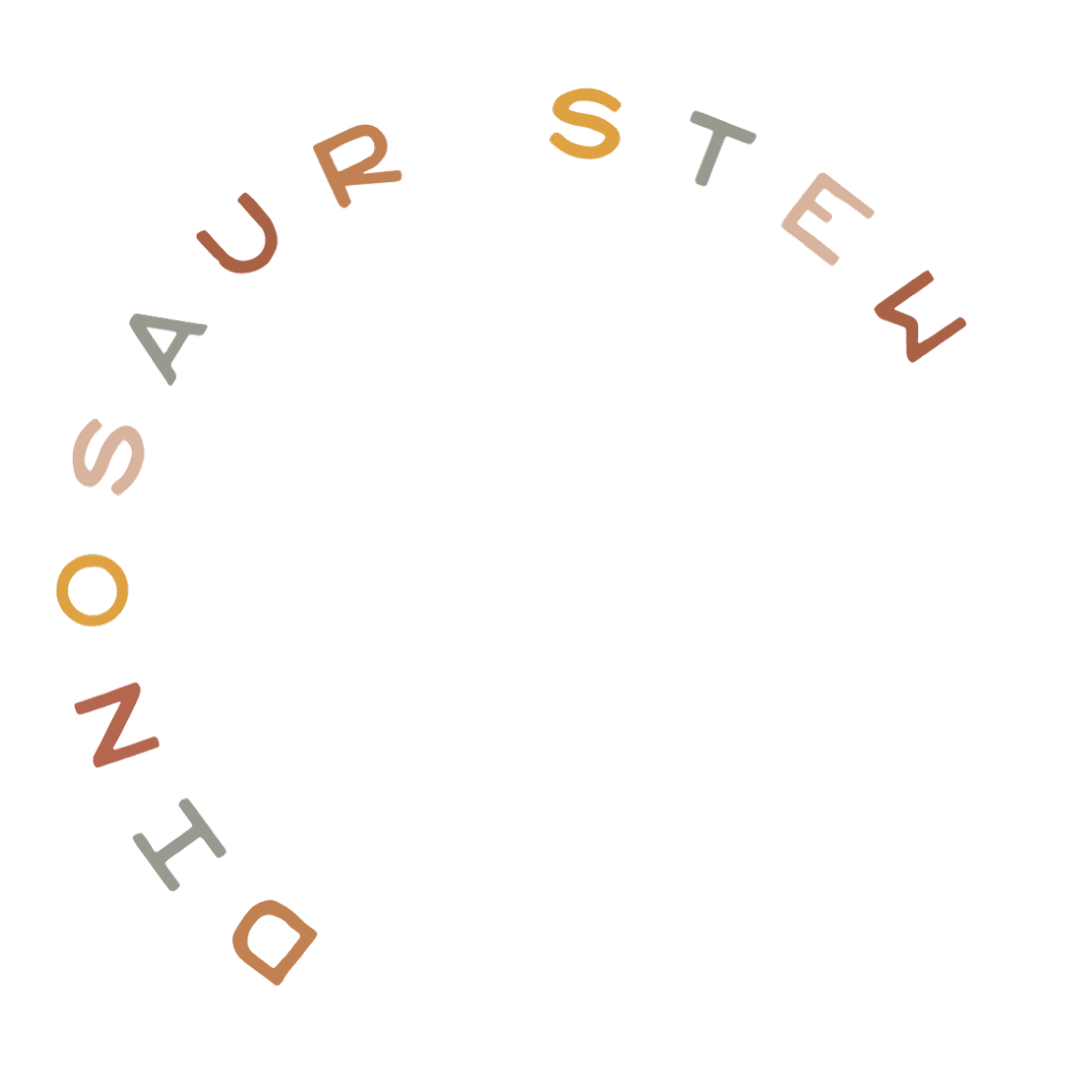Any Blogspot.com bloggers notice their newly uploaded pictures showing up a bit, uh, funky? No? Take a look at what happens when I upload the header for our Amelia Template to our test site:

The white background is turned yellow and pink and parts of the image are overly sharpened. Not hot. Here’s the solution:
Google just revamped Google Plus to include a bunch of new features, including auto-enhancement for pictures. This may be useful for some, but for those of us who already enhance our images before uploading them, it can throw all our hard work out the window.
To change this, you’ll need to go into your Google Plus settings, scroll down to “Auto Enhance,” and untick “automatically enhance new photos.”

Once you untick the box, Google will automatically save your preferences and you’re ready to go. You’ll have to reupload any pictures that you don’t want auto-enhanced that were uploaded before you changed your preferences, but it’s that easy!